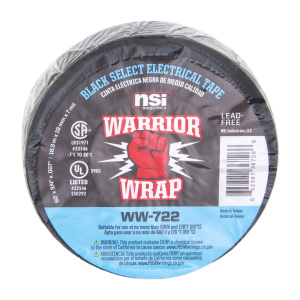Introduction
In our connected world, the seamless functioning of network systems is a critical element to consider. From setting up a small home network to running a colossal data center, RJ45 connectors have been an indispensable part of our connectivity story. However, when these tiny yet vital components start acting up, what do you do? That’s where we come into the picture! This guide will walk you through troubleshooting RJ45 connector issues like a pro.
Understanding the RJ45 Connector
Before we dive into troubleshooting, let’s first understand what an RJ45 connector is. You’ve probably seen them a million times, attached at the end of your Ethernet cable.
1. Anatomy of an RJ45 Connector
An RJ45 connector is an eight-pin connector primarily used for Ethernet networking. It’s designed to connect a network interface card (NIC) to a network switch, router, or ethernet cable. Each of the eight pins corresponds to a specific wire in the cable, and each wire has a function in the networking protocol.
2. Importance of RJ45 Connectors in Networking
Despite their small size, RJ45 connectors are paramount to a successful network. They play an essential role in data transfer by providing the physical connection between devices. If these connectors become damaged or don’t function correctly, it could lead to network failures or slow connectivity.
Troubleshooting RJ45 Connector Issues
Facing network problems? It’s high time you got your hands dirty. However, don’t start pulling cables just yet. Troubleshooting is an art that requires a methodical approach.
1. Identifying the Problem
The first step in troubleshooting any issue is to pinpoint the problem. Is it a network slowdown? Are you experiencing frequent disconnections? Or is there no connectivity at all? Observing and understanding the symptoms is crucial to pinpointing the underlying problem.
2. Checking the Physical Connections
Once you’ve identified the symptoms, the next step is to check the physical connections. Ensure the RJ45 connectors are firmly seated in their sockets. Loose connections can cause intermittent network problems, so give them a once-over to make sure they’re snug and secure.
3. Inspecting the RJ45 Connector
The next step is to inspect the RJ45 connector. Look for any visible damage like bent pins, cracks, or burns. If you find any physical damage, it’s likely the culprit causing the network issues.
Common RJ45 Connector Issues and Solutions
Now that we’ve covered the basics, let’s dive into some common issues related to RJ45 connectors and how to fix them.
1. Bent or Broken Pins
Bent or broken pins in an RJ45 connector can result in a faulty connection or no connection at all. The solution here is to replace the damaged connector with a new one.
2. Incorrectly Wired RJ45 Connectors
Incorrect wiring can lead to significant network issues. Ensure that the wiring follows the correct standard (either T568A or T568B). If not, you may need to re-terminate the connector.
3. Connector Not Fully Seated
Sometimes, the RJ45 connector might not be fully seated in the port, resulting in an unreliable connection. To fix this, unplug and reinsert the connector, making sure it clicks into place.
FAQs about RJ45 Connector Issues
1. Why does my network keep disconnecting randomly?
This issue might be due to a loose RJ45 connector. Make sure the connector is properly inserted into the port.
2. How can I fix a broken pin in an RJ45 connector?
Unfortunately, fixing a broken pin isn’t possible. You’ll need to replace the connector.
3. What is the difference between the T568A and T568B wiring standards?
Both are wiring standards for RJ45 connectors, differing only in the arrangement of the colored pairs. Both work fine for a network, but the same standard should be used consistently throughout.
4. What tools do I need to re-terminate an RJ45 connector?
You will need a wire stripper, RJ45 connectors, and a crimping tool.
5. Can a faulty RJ45 connector slow down the network speed?
Yes, a faulty RJ45 connector can cause network slowdowns due to packet loss and retransmissions.
6. Can I troubleshoot RJ45 connector issues by myself?
Absolutely! With the right knowledge and tools, you can troubleshoot and fix common RJ45 connector issues.
Conclusion
Troubleshooting RJ45 connector issues doesn’t have to be a daunting task. With a keen eye for detail and a systematic approach, you can keep your network running at top-notch performance. Remember, the key to effective troubleshooting lies in understanding the problem and applying the right solution. So, the next time your network starts giving you trouble, you know where to start.