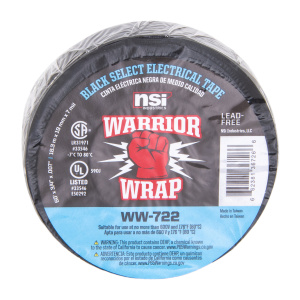The J-Hook Cable Management System: Simplifying Low Voltage Cable Installations
In the modern era of home and office automation, cable management has become an increasingly pertinent challenge. Whether it’s for a data center, an office setting, or a smart home system, ensuring that cables are neatly organized and easily accessible is essential. The J Hook Cable Management System is one such solution designed for low …
The J-Hook Cable Management System: Simplifying Low Voltage Cable Installations Read More »