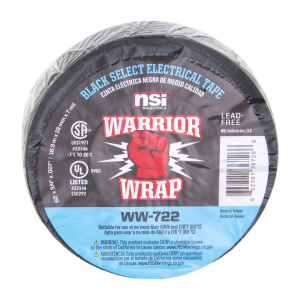Introduction
If there’s one thing that can throw a wrench into your smooth day, it’s an Ethernet problem. Unexpected, elusive, and sometimes downright frustrating, Ethernet issues can disrupt your workflow and productivity. But here’s the good news: with a network analyzer at your disposal, you’re only a few steps away from diagnosing and resolving these glitches. In this article, we will explore how to use a network analyzer for troubleshooting Ethernet problems.
How to Use a Network Analyzer for Troubleshooting Ethernet Problems
A network analyzer, also known as a sniffer, is a nifty tool that can help you take a deep dive into your Ethernet issues. By gathering data on your network’s performance and traffic, a network analyzer can provide insights into the root cause of the problem, assisting you in finding a solution.
Understanding the Basics of a Network Analyzer
A network analyzer is a software or hardware tool that captures and analyzes network traffic. It listens to your network, gathering data about data packets that are being transmitted. This information can be crucial when you’re up against an Ethernet problem. Understanding packet loss, latency, and network errors can be the difference between staying stuck and getting back on track.
Setting Up Your Network Analyzer
Before you start troubleshooting, you’ll need to set up your network analyzer. The process varies depending on the specific software or hardware tool you’re using. Most network analyzers offer detailed setup guides. As a rule of thumb, ensure that your analyzer is configured to monitor the correct network segment and that it’s capturing the necessary types of data.
The Role of a Network Analyzer in Ethernet Troubleshooting
Once your network analyzer is up and running, it can help diagnose a myriad of Ethernet problems. From minor glitches to major malfunctions, there’s little this handy tool can’t handle.
Identifying Network Congestion
One of the most common Ethernet problems is network congestion. When too many devices try to transmit data simultaneously, it’s like a traffic jam on the information highway. Your network analyzer can spot these congestion points and help you redistribute the load or upgrade your system.
Detecting Packet Loss
Packet loss is another pesky issue that can disrupt your Ethernet connection. With a network analyzer, you can monitor packet transmission and identify if any packets are failing to reach their destination. This data can provide insights into whether the issue lies with a specific device, connection, or within the network itself.
Strategies for Using a Network Analyzer for Troubleshooting Ethernet Problems
Armed with your network analyzer, you’re ready to dive into the world of Ethernet troubleshooting. Let’s look at some strategies that can help you leverage your network analyzer effectively.
Understanding Network Baselines
A network baseline is a snapshot of your network’s normal, healthy performance. It’s a good idea to capture this data when your network is running smoothly. Then, when a problem arises, you can compare current performance to your baseline to identify any anomalies.
Prioritizing Network Traffic
Not all network traffic is created equal. Some applications or devices may require a higher bandwidth, leading to potential network congestion. A network analyzer can help you prioritize network traffic based on your business needs.
FAQs
1. What is a Network Analyzer? A network analyzer is a software or hardware tool that captures and analyzes network traffic. It’s a vital tool for troubleshooting Ethernet problems.
2. How does a Network Analyzer help in troubleshooting Ethernet problems? By gathering data on your network’s performance and traffic, a network analyzer can provide insights into the root cause of the problem, helping you find a solution.
3. What are common Ethernet problems that a Network Analyzer can diagnose? Common problems include network congestion, packet loss, latency, and network errors.
4. What is a network baseline and why is it important in Ethernet troubleshooting? A network baseline is a snapshot of your network’s normal, healthy performance. It serves as a comparison point when diagnosing network issues.
5. How do I set up a network analyzer? The setup process varies depending on the specific network analyzer you’re using. Most analyzers offer detailed setup guides.
6. How can I prioritize network traffic using a Network Analyzer? A network analyzer provides data on bandwidth usage, helping you prioritize network traffic based on your business needs.
Conclusion
Ethernet problems may be a nuisance, but they’re not insurmountable. With a network analyzer in your tech toolkit, you can diagnose and resolve these issues with confidence. From setting up your analyzer to interpreting its data, understanding how to use a network analyzer for troubleshooting Ethernet problems is a crucial skill in today’s digital world.