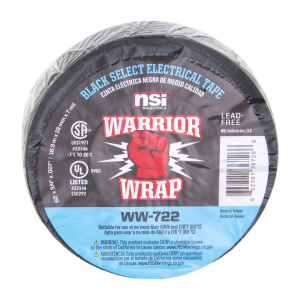Introduction to USB Extenders
The Universal Serial Bus (USB) has become an omnipresent connection standard for a variety of devices such as printers, cameras, storage devices, and more. However, there’s a catch. The USB specification limits the maximum cable length to 5 meters for USB 2.0 devices. This is where Extending USB Signals: A Guide to USB Extenders comes in handy. A USB extender allows you to surpass this distance limitation, extending the reach of your USB device up to a whopping 100 meters or more!
The Science Behind USB Signal Extension
USB extenders seem like magic, don’t they? But it’s all grounded in solid science. In essence, they operate on the principle of data retransmission. Data signals degrade over long distances due to a phenomenon called ‘attenuation’. But USB extenders act like a relay runner, grabbing the baton of data and sprinting down the wire to keep that signal strong and your data flowing.
Types of USB Extenders
Cable-Based USB Extenders
Cable-based extenders are the most common type of USB extender. They consist of a transmitter and a receiver unit connected via a long cable, usually an Ethernet cable. They’re the go-to choice for reliability, simplicity, and cost-effectiveness.
Wireless USB Extenders
With wireless USB extenders, you can bid farewell to cable clutter. Using radio waves to transmit signals, they offer the freedom of a cable-free workspace.
Optical Fiber USB Extenders
For those looking to push the boundaries, optical fiber USB extenders are the way to go. These bad boys can extend USB signals up to a staggering 10 kilometers, provided they’re paired with the right kind of fiber optic cable.
Pros and Cons of USB Extenders
USB extenders aren’t without their shortcomings, despite their significant advantages. They expand connectivity options and facilitate complex installations. However, potential issues such as signal latency, interference, and setup difficulties are important to consider.
How USB Extenders Work
At its core, a USB extender takes the data signal from a USB peripheral, amplifies it, and sends it across a longer distance than normally possible. The receiver then picks up the signal and delivers it to the connected device, giving the illusion that the device is directly connected to the host computer.
Installation of USB Extenders
USB extenders are usually plug-and-play devices. This means they’re as easy to install as plugging your coffee maker into the wall. Simply connect your peripheral to the transmitter, the receiver to your computer, and link the two with your extender cable. Voila!
Troubleshooting Common USB Extender Issues
Despite their simplicity, USB extenders can run into a few hiccups. From dealing with non-responsive devices to combating signal loss, we’ll guide you through some common issues and their fixes.
Top USB Extender Brands on the Market
In the ocean of tech gadgets, finding a reliable USB extender can feel like a treasure hunt. Fear not, we’ve curated a list of the top brands you can trust for quality, durability, and high performance.
Selecting the Right USB Extender: A Buyer’s Guide
Choosing the right USB extender is no less important than choosing the right pair of shoes for a marathon. Consider factors such as the distance you need to cover, the type of devices you’ll connect, and your available budget.
Maintaining Your USB Extender
Like any good investment, your USB extender deserves proper care. Regular cleaning, safe handling, and storing in appropriate conditions can significantly extend its lifespan.
Innovation and the Future of USB Extenders
As technology progresses at a breakneck pace, USB extenders are evolving too. Let’s look at what’s on the horizon for these handy devices.
FAQs
- What is a USB extender and what is it used for?
A USB extender is a device that extends the distance over which a USB device can connect to a computer. It’s used to overcome the standard USB cable length limitation, allowing peripherals to be placed further away from the host device. - How far can a USB extender reach?
The reach of a USB extender depends on the type of extender and cable used. Standard cable-based extenders can typically cover up to 100 meters, while optical fiber extenders can reach distances of up to 10 kilometers. - Do USB extenders degrade signal quality?
Not usually. USB extenders are designed to preserve signal quality over extended distances. However, some factors like interference and cable quality can potentially affect signal quality. - Can I use multiple USB extenders together?
While technically possible, chaining multiple USB extenders together is generally not recommended as it can lead to signal latency and degradation. - Are all USB extenders compatible with all USB devices?
Most USB extenders are designed to be compatible with a wide range of USB devices. However, it’s always best to check the extender’s specifications to ensure compatibility with your specific devices. - Are wireless USB extenders as good as wired ones?
Wireless USB extenders offer the advantage of a clutter-free setup and greater flexibility in device placement. However, they may be susceptible to interference and could have a higher latency compared to wired extenders.
Conclusion
And there you have it – your comprehensive guide to extending USB signals. With a better understanding of USB extenders, their types, and how they work, you’re now equipped to make an informed decision. Whether you opt for a cable-based, wireless, or fiber optic USB extender, you now hold the key to unlocking greater flexibility in your digital life.