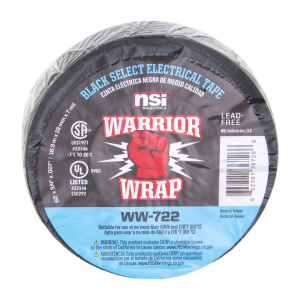Introduction
Oh, the tangled web we weave – when we’re dealing with a plethora of electronic cables, that is! If you’re feeling like you’re wrestling with a monstrous ball of electronic spaghetti every time you try to set up a new device, or perhaps you’ve just had enough of that unsightly jumble of wires behind your TV or computer desk, then this is the article for you. We’ll unravel the mystery of Cable Management for you, helping you to streamline your workspace and bring order to the chaos. So, let’s dive in!
Essential Cable Management Tips and Techniques
Ever had the sinking feeling that you’re caught in a wired labyrinth when trying to set up a new home theater system or a high-powered gaming rig? Well, fear not! Here, we’ll go over some Essential Cable Management Tips and Techniques that will help you keep things tidy and under control.
The Importance of Cable Management
First things first – why even bother with cable management? Let’s put it this way: a tidy workspace isn’t just easy on the eyes. Proper cable management can enhance the lifespan of your devices, improve safety, and increase efficiency.
The Role of Cable Ties
Cable ties – small, inexpensive, but mighty. These little helpers are crucial in the cable management game. Available in various materials and sizes, they’re the first line of defense against unruly wires.
Plastic Cable Ties
Plastic cable ties are cheap, durable, and come in a rainbow of colors. Use them to bundle cables together or attach them to a surface, keeping them neat and out of the way.
Velcro Cable Ties
If you frequently rearrange your setup, opt for Velcro cable ties. They’re reusable, gentle on cables, and offer easy adjustment whenever needed.
Harness the Power of Cable Sleeves
Take your cable management to the next level with cable sleeves. These handy tools encase multiple wires, converting a messy bundle into a single, manageable unit.
Neoprene Cable Sleeves
Neoprene cable sleeves are flexible, durable, and have a zip-up mechanism. Perfect for large bundles and offering a professional, clean look.
PET Braided Cable Sleeves
PET braided cable sleeves provide an extra layer of protection for your cables. They’re expandable, flame-resistant, and great for environments with sharp edges or rough surfaces.
Using Cable Clips and Clamps
Cable clips and clamps are the unsung heroes of cable management. They secure your wires in place, guide them along surfaces, and prevent tangling.
Adhesive Cable Clips
Adhesive cable clips stick to various surfaces, making cable routing a breeze. They’re perfect for running cables along walls, under desks, or behind appliances.
Screw-In Cable Clamps
If you’re dealing with heavy-duty cables, screw-in cable clamps provide the extra grip you need. They’re ideal for outdoor or industrial settings.
Color Coding for Cable Identification
Ever unplugged the wrong cable by mistake? Color coding is a simple, effective technique to avoid such mishaps. It’s a godsend, especially when dealing with complex setups.
Using Colored Cable Ties
Colored cable ties are an easy way to label your wires. Assign a color for each type of cable – blue for audio, red for video, etc.
Heat Shrink Cable Labels
Heat shrink cable labels provide a more professional look. They’re resistant to water and heat, making them perfect for harsh environments.
Which of these Tickers Do You Think is Most Expendable from the List?
Here’s a fun question to ponder over. In the realm of cable management, if you were given a list of cable tickers (items such as zip ties, cable sleeves, or adhesive clips), which would you consider the least essential? This isn’t a one-size-fits-all answer, but it’s generally agreed that while each has its uses, adhesive clips might be the most expendable. They’re handy, sure, but if you’ve got a good system of ties and sleeves, they can often be omitted.
Say Goodbye to Cable Clutter with Under Desk Trays
Under desk trays are a fantastic solution for hiding away power strips, adaptors, and excess cable lengths. They provide a neat, out-of-sight solution for cable storage.
Choosing the Right Size
Select an under desk tray that’s big enough to hold all your power strips and adaptors, but make sure it fits comfortably under your desk!
Installation Tips
When installing your under desk tray, position it strategically so you can easily reach your power strips and adaptors without straining.
Maximizing Cable Lengths
While it might seem logical to use the longest cable available, this often leads to excessive clutter. Instead, use the shortest possible cable that can comfortably connect your devices.
Avoiding Excess Cable Length
Excess cable length can be a hazard and a nuisance. Keep it to a minimum with careful planning and a clear understanding of your setup’s layout.
Harnessing the Magic of Coil and Loop Techniques
Coiling and looping excess cable can transform unruly lengths into neat, manageable bundles. Practice these techniques for optimal results.
Embracing Wireless Technologies
Wireless technologies can significantly reduce the number of cables you need. Explore options like Bluetooth, Wi-Fi, and wireless charging to de-clutter your space.
The Promise of Bluetooth and Wi-Fi
Bluetooth and Wi-Fi can replace many traditional wired connections. They’re particularly useful for peripherals like keyboards, mice, printers, and speakers.
The Magic of Wireless Charging
Wireless charging pads can eliminate the need for charging cables for your mobile devices. They’re convenient, neat, and becoming increasingly efficient.
FAQs
What is the first step in effective cable management?
The first step in effective cable management is to assess your current setup. Identify all the devices and cables you’re dealing with, and plan your strategy accordingly.
Are there tools specifically designed for cable management?
Yes, there are many tools designed specifically for cable management. These include cable ties, sleeves, clips, clamps, trays, and more.
Is cable management necessary for small setups?
Even for small setups, cable management can enhance safety, efficiency, and aesthetics. It’s easier to manage cables in a small setup, so it’s a good place to start.
Do I need to spend a lot on cable management?
No, you don’t need to spend a lot on cable management. Many effective solutions like cable ties and adhesive clips are quite affordable.
Can wireless technology completely eliminate cables?
While wireless technology can significantly reduce the number of cables, it cannot completely eliminate them. You’ll still need power cables for most devices.
How often should I reassess my cable management?
It’s good practice to reassess your cable management whenever you add or remove devices from your setup. Regular maintenance can also help keep things in order.
Conclusion
Essential Cable Management Tips and Techniques are not just for IT professionals or tech enthusiasts. They’re for everyone who uses electronic devices – which, let’s face it, is just about all of us these days. By incorporating these tips and techniques into your everyday life, you’ll enhance the functionality of your devices, improve the aesthetics of your workspace, and make your life a whole lot simpler. So, what are you waiting for? Time to untangle that mess and step into a world of organized, managed cables!